
Real-time support for users
This page was developed to provide real-time support for users of all versions of the BB-200 indicator. This includes;
- Mild Steel with and without battery
- Stainless Steel with and without battery
- Stull Feeders Feeder Indicators.
BB-200 Indicator Support Page.
Downloads.
| Name | Created Date | Size |
|---|---|---|
|
|
May 28, 2025 6:04 am | 1080 KB |
|
|
May 28, 2025 6:04 am | 192 KB |
|
|
May 28, 2025 6:04 am | 110 KB |
|
|
May 28, 2025 6:04 am | 132 KB |
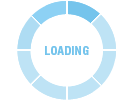
Replacement Parts.
Click below to shop for BB200 Replacement Parts.

Common Errors and Error Codes.
| ERROR | REASON | SOLUTION |
|---|---|---|
| UUUUUU | 1. Overload 2. Bad load cell connection or bad load cell | 1. Reduce the weight if overloaded. 2. Check each of the load cell cables to look for damage. You’ll get this error if you have rodent damage or other cable issues. |
| nnnnnnn | 1. Calibration Lost 2. Improper Connection 3. Bad load cell connection or bad load cell. | 1.Recalibrate the scale 2. Check each of the load cell cables to look for damage. 3. Check junction box for loose wires. |
| ERR1 | Too much weight or improper weight during calibration. | Make sure the amount of weight you set as your SPAN weight is really what you put on the scale. |
| ERR2 | Not enough weight during calibration. | You must use at least 10% of the scale capacity to calibrate the scale. However, in reality, this is usually a load cell error because a load cell is damaged or is sending a corrupt signal. |
| ERR3 | During calibration, the input signal is negative | Make sure you installed the load cells correctly. There is an arrow at the end of most load cells. This error should be pointing UP or you will receive a negative signal. Either flip the load cell over or swap the Green and White wires in the junction box. |
| ERR4 | During calibration, the signal is unstable | This is a stability error, but this is usually a load cell error. Either a load cell is damaged or it is sending a corrupt signal. |
| ERR5 | Internal Error | Internal Error. Replace the motherboard. |
| ERR6 | Exceed zero range. This is frequently a difficult error to troubleshoot because it is very ambiguous | 1. Recalibrate the scale. 2. Check all connections in the Junction Box 3. Check all the load cell cables and load cells |


